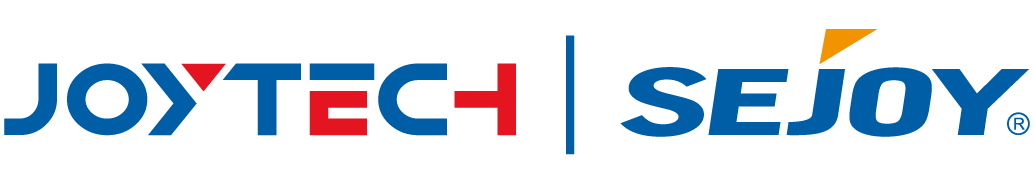DBP-6191 Monitor tekanan getih minangka model sing anyar yaiku ing taun 2022. Ana mung rong tombol kanggo ngawasi BP nalika sampeyan bisa nggunakake fungsi item kasebut.
Kanthi mateni, terus mencet tombol 'Start / Stop ' sajrone 3 detik kanggo ngaktifake setelan sistem. Ikon lambang klompok kelompok.
- Setelan klompok Memori
Nalika ing mode Setting Sistem, sampeyan bisa nglumpukake asil tes dadi 2 kelompok sing beda. Iki ngidini macem-macem pangguna kanggo nylametake asil tes individu (nganti 60 kenangan saben klompok.) Pencet 'tombol' kanggo milih setelan klompok. Asil tes bakal kanthi otomatis nyimpen ing saben klompok sing dipilih.
- Setting Wektu / Tanggal
Pencet 'Start / Stop ' maneh kanggo nyetel mode wektu / tanggal. Setel taun dhisik kanthi nyetel tombol 'Mem '. Pencet 'Start / Stop ' maneh kanggo konfirmasi wulan saiki. Terusake setelan, jam lan menit kanthi cara sing padha. Saben tombol 'Start / Stop ' dipencet, bakal ngunci pilihan lan terus sukses (wulan, tanggal, jam).
- Setelan Format Wektu
Pencet 'Start / Stop ' maneh kanggo nyetel mode setelan mode mode.Set format wektu kanthi nyetel tombol 'Mem ' tombol. EU tegese wektu Eropa. AS tegese kita wektu.
- Alat Swara
Pencet 'Mulai / Stop ' tombol kanggo ngetik mode setelan swara. Setel format swara ing utawa mateni kanthi mencet tombol 'Mem '.
- Setelan volume
Pencet 'Mulai / Stop ' tombol kanggo ngetik mode setelan volume. Setel volume swara kanthi nyetel tombol 'mem '.
- Nyimpen setelan
Nalika ing mode setelan apa wae, terus mencet tombol 'Start / Stop ' sajrone 3 detik kanggo mateni unit kasebut. Kabeh informasi bakal disimpen.
CATETAN: Yen unit ditinggalake lan ora digunakake sajrone 3 menit, kanthi otomatis bakal nyimpen kabeh informasi lan mati.