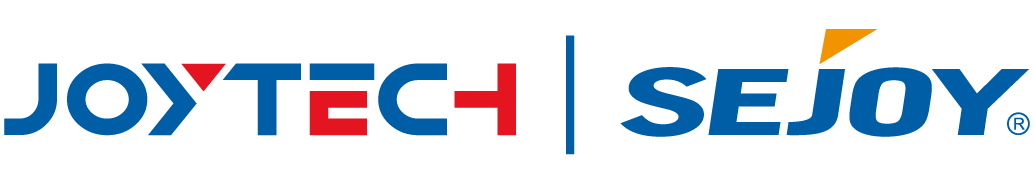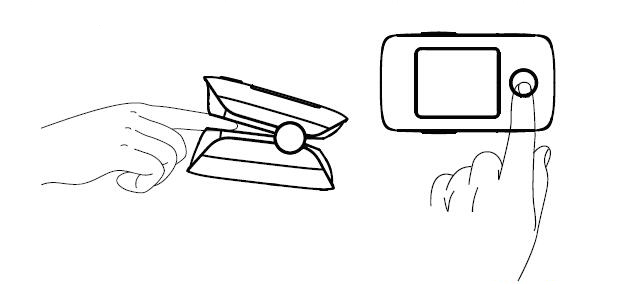A pulse oximeter is a small medical device that is used to measure the oxygen saturation level in a person's blood. It works by emitting two beams of light (one red and one infrared) through the person's finger, earlobe, or other body part. The device then measures the amount of light that is absorbed by the person's blood, which provides a reading of their oxygen saturation level.
Pulse oximeters are commonly used in medical settings such as hospitals, clinics, and doctor's offices, but they are also available for personal use at home. They are especially useful for people with respiratory conditions such as asthma or chronic obstructive pulmonary disease (COPD), as well as for athletes and pilots who need to monitor their oxygen levels during exercise or high-altitude activities.
Pulse oximeters are generally considered safe and non-invasive, and they provide a quick and easy way to monitor oxygen saturation levels without the need for a blood sample.
Take our XM-101 for example , below is the operation Instructions:
CAUTION: Please make sure your finger size is appropriate (fingertip width is about 10~20 mm, thickness is about 5~15 mm)
CAUTION: This device cannot be used in strong radiation environment.
CAUTION: This device cannot be used with other medical devices or nonmedical devices.
CAUTION: When placing your fingers, ensure your fingers can completely cover the LED transparent window in the finger clamp compartment.
1. As shown in the figure, squeeze the clip of the pulse oximeter, fully insert your finger into the finger clip compartment, and then loosen the clip
2.Press the power button one time on front panel to turn the pulse oximeter on.
3.Keep your hands still for the reading. Do not shake your finger during the test. It is recommended that you do not move your body while taking a reading.
4. Read the data from the display screen.
5.To select your desired display brightness, press and hold the power button during operaion untill the brightness level changes.
6.To choose among the various display formats, press the power button briefly during operation.
7.If you remove the oximeter from your finger, it will shut off after about 10 seconds.
The oxygen saturation level is displayed as a percentage (SpO2), and the heart rate is displayed in beats per minute (BPM).
Interpret the reading: A normal oxygen saturation level is between 95% and 100%. If your reading is below 90%, it may indicate that you have low oxygen levels in your blood, which can be a sign of a serious medical condition. Your heart rate may vary depending on your age, health, and activity level. In general, a resting heart rate of 60-100 BPM is considered normal.
 English
English