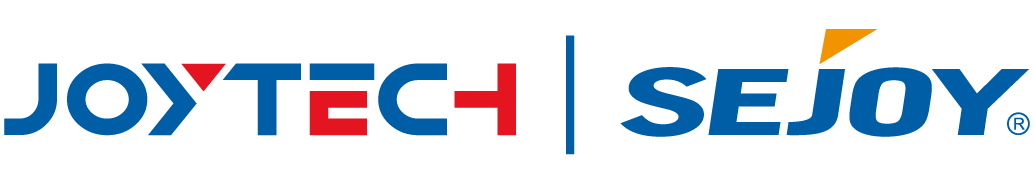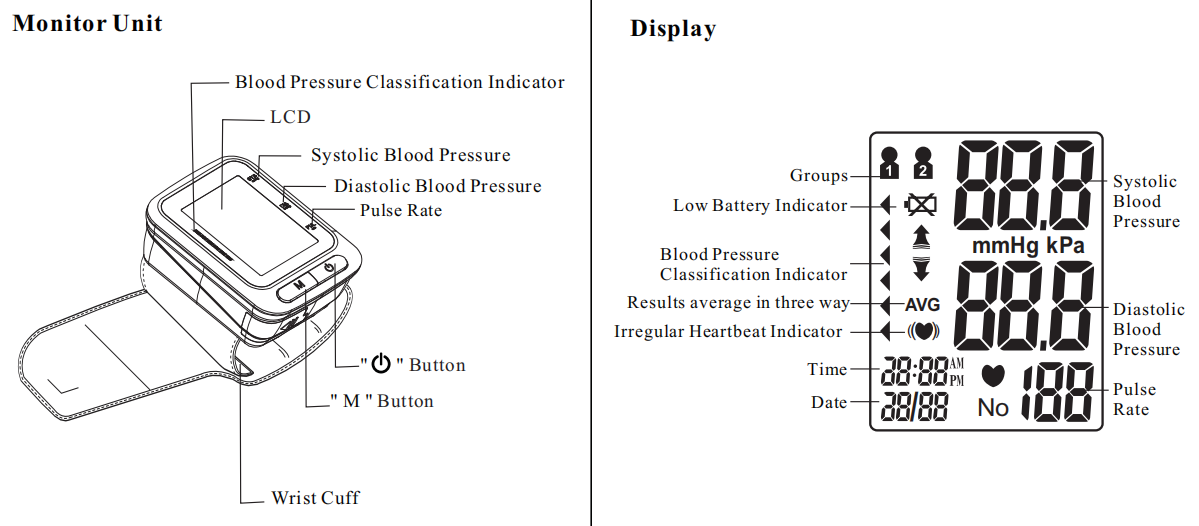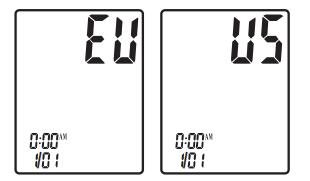Firstly, thanks and congratulate for buying Joytech digital wrist blood pressure monitor DBP-2253. It is a hot sale model with compact design but large screen. There are only two buttons of this model while you can do all settings of its functions.
Below are instructions for System Settings before measurement start:
With power off, press ON/OF button about 3 seconds to actuate system settings.
1. Select memory Group
Wile in the System Setting mode you may accumulate test results into 2 different groups. This allows multiple users to save individual test results ( up to 60 memories per group). Press “M” button to choose a group setting. The test results will automatically store in each selected group.
2. Time/Date setting
Press ON/OFF button again to set the Time/Date mode. Set the year first by adjusting the “M” button. Press ON/OFF button again to confirm current month. Continue setting the day, hour and minute in the same way. Every time the ON/OFF button is pressed, it will lock in your selection and continue in succession. ( month,day,hour minute)
3. Time Format Setting
Press ON/OFF button again to set the time format mode.Set the time format by adjusting the “M” button . EU means European Time US means U.S Time.
4. Voice Setting
Press ON/OFF button to enter voice setting mode.Set voice format ON or OFF by pressing the "M" button.
5. Volume Setting
Press ON/OFF button to enter volume setting mode. Set the voice volume by adjusting the "M" button . There are six volume levels.
6. Save Settings
While in any setting mode, press ON/OFF button about 3 seconds to turn the unit off. All information will be saved.
Any other questions about this wrist model blood pressure monitors please contact us by marketing@sejoy.com.