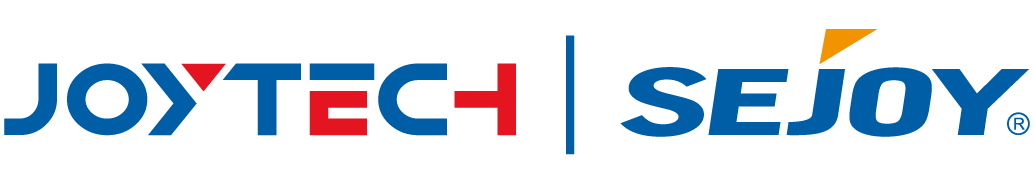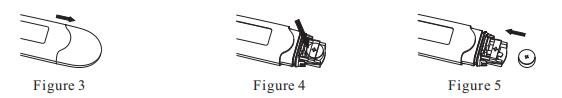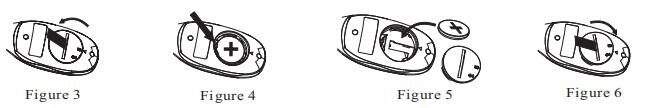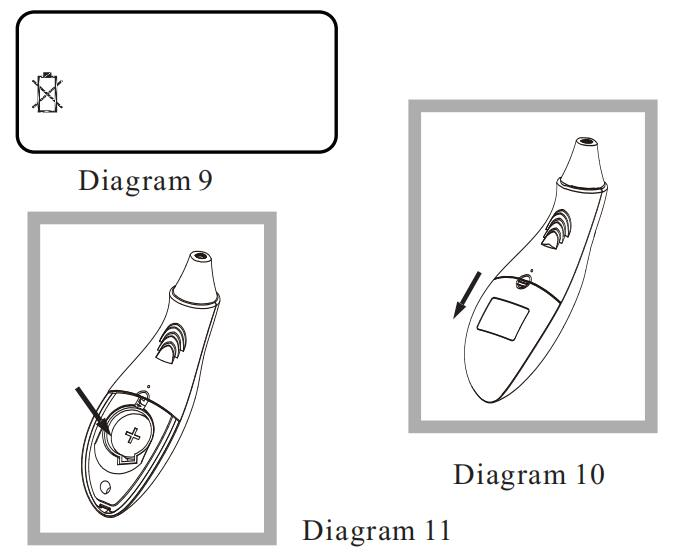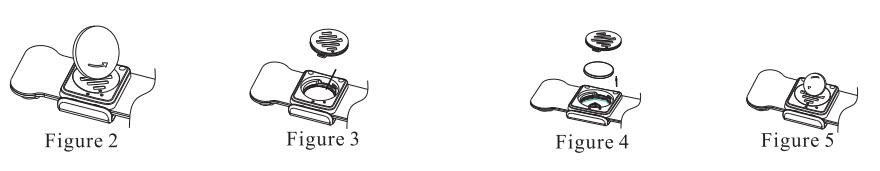Disposable thermometers are gradually eliminated for environmental protection.Digital thermometers with replaceable batteries are more and more popular in our daily life.
Most digital thermometers are with replaceable batteries in the market. All batteries of digital thermometers manufactured by Joytech Healthcare are replaceable.
Joytech digital thermometers are using 2 kinds of batteries and infrared thermometers are using 3 kinds of batteries. Thus we have totally 4 kinds of batteries for electronic thermometers.
In our digital thermometer battery replacement, AA and AAA batteries replacement are simple, here we will list how to change a battery in a digital thermometer.
- Digital Thermometer Battery Replacement-LR41/LR41H 1.5V Button Cell
Step A. Replace battery when appears in the lower right corner of LCD display.
Step B. Pull battery cover off as shown in Figure 3.
Step C. Gently pull out plastic circuit board with battery chamber approximately 1 cm (slightly less than1/2 (See Figure 4)
Step D. Use pointed object such as a pen to remove old battery. Discard battery lawfully. Replace with new 1.5V DC button type LR41 or SR41,UCC392, or equivalent. Be sure battery is installed with polarity facing up. (See Figure 5)
Step E. Slide battery chamber back into place and attach cover.
- Digital Thermometer Battery Replacement-CR2032 3V Lithium Button Cell
①For digital thermometers:
Step A. Replace battery when low battery mark appears in the lower right corner of LCD display.
Step B. Put a thin board such as a coin on fillister of cover. Turn the battery anti-clockwise until the cover is off (See Figure 3).
Step C. Use a non-metal instrument such as a pen to remove old battery from the battery holder (See Figure 4).
Discard battery according to local law.
Step D. Place a new into the chamber with positive side facing up (See Figure 5).
Step E. With a thin pin to turn the cover clockwise until the arrow facing towards unlocked mark (See Figure 6).
②For infrared thermometers:
Step A. Battery needs replacing when the LCD displays the icon shown in Diagram 9.
Step B. Slide battery cover down as shown in Diagram 10.
Step C. Remove battery as shown in Diagram 11.
Step D. Replace with one new battery(CR 2032.) Place the“ + ” side upward.
Step E. Put back the battery cover.
Step F. Take the battery out in case of long-term non-use.
- Digital Thermometer Battery Replacement-CR2032 3V Lithium Button Cell (for baby temperature monitoring thermometer)
Step A. Replace battery when the yellow LED appears instead of bule LED as you turn on the unit.
Step B. Put a thin board such as a coin on fillister of cover. Turn the battery anti-clockwise until the cover is off (See Figure 2).
Step C. Use a non-metal instrument such as a pen to remove old battery from the battery holder (See Figure 3).
Discard battery according to local law.
Step D. Place a new into the chamber with positive side facing up.(See Figure 4).
Step E. With a thin pin to turn the cover clockwise until the arrow facing towards unlocked mark (See Figure 5).
All the digital thermometers are manufactured and assembled by our own Joytech factory workshops. You will no doubt to get best quality products with best prices and best services.