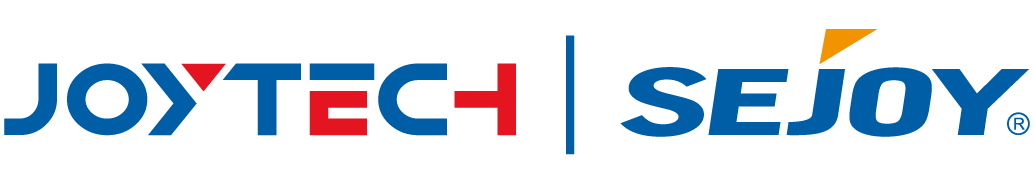Blood pressure monitors manufactured by JOYTECH Healthcare are with basic functions needed to be set such as 2-user or 4-user models, time/date, backlight and talking and so on. We will attach user’s manual of each blood pressure monitor to help your system settings.
Customers told they are having challenge setting up year, month and date of DBP-1333 blood pressure monitor. Here we list the instruction for you:
With power off, press "SET" button to activate System Settings. The memory group icon
flashes.
- Select Memory Group
While in the System Setting mode, you may accumulate test results into 2 different groups. This allows multiple users to save individual test results (up to 60 memories per group.) Press " M " button to choose a group setting. Test results will automatically store in each selected group.
- Time/Date Setting
Press“SET” button again to set the Time/Date mode. Set the year first by adjusting the “M” button. Press“SET” button again to confirm current month. Continue setting the date, hour and minute in the same way. Every time the “SET” button is pressed, it will lock in your selection and continue in succession ( month,date,hour, minute)
- Time Format Setting
Press “ SET ”button again to set the time format setting mode.Set the time format by adjusting the“M” button. EU means European Time. US means U.S Time.
- Voice Setting
Press "SET" button to enter voice setting mode. Set voice format ON or OFF by pressing the "M" button.
- Volume Setting
Press "SET" button to enter volume setting mode. Set the voice volume by adjusting the "M" button . There are six volume levels.
- Saved Setting
While in any setting mode, press " START/STOP " button to turn the unit off. All information will be saved.
Note: If unit is left on and not in use for 3 minutes, it will automatically save all information and shut off.