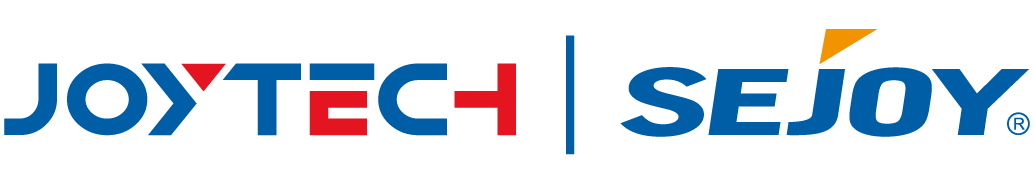Wrist blood pressure monitors or even smart watches are user friendly for peoples who need portable types and you can measure your bp at any time in winter.
It is also disputed that wrist blood pressure monitors are not accurate. Actually, blood pressure data is dynamic and you have to use the wrist blood pressure monitors correctly.
How to use wrist blood pressure monitor manufactured by Joytech Healthcare? Let’s see a complete tip for you.
Firstly, there are important testing guidelines:
1. Avoid eating, exercising, and bathing for 30 minutes prior to testing.
2. Try to measure your blood pressure at the same time each day for consistency.
3. Do not stand while testing. Sit in a relaxed position while keeping your wrist level with your heart.
4. Avoid speaking or moving body parts while testing.
5. While testing, avoid strong electromagnetic interference such as microwave ovens and cell phones.
6. Wait 3 minutes or longer before re-testing.
7. Test comparisons should only be made when monitor is used on the same wrist, in the same position, and at the same time of day.
8. Sit in a calm environment for at least 5 minutes prior to testing.
9. This blood pressure monitor is not recommended for people with severe arrhythmia.
10. Do not use this blood pressure monitor if the device is damaged.
Then, start bp measurement:
1. Install batteries.
2. Remove clothing from the wrist area .
3. Rest for several minutes prior to testing. Wrap cuff around left wrist .
4. Sit in a comfortable position and place wrist level with heart.
5. Press " START/STOP " button to start testing.
For some brands bp monitors, there are many other functions such as multi person use, backlight, talking, time and date setting. The buttons will help you:
Time/Date Setting
Press "SET" button again to set the Time/Date mode. Set the year first by adjusting the M button. Press "SET" button again to confirm current month. Continue setting the day, hour and minute in the same way. Every time the "SET" button is pressed, it will lock in your selection and continue in succession ( month, day, hour and minute)
Time Format Setting.
Press SET button again to set the time format mode.
Set the time format by adjusting the M button .
EU means European Time. US means U.S Time.
Voice Setting
Press SET button to enter voice setting mode. Set the voice format ON or OFF by pressing the M button.
Saved Setting
While in any setting mode, press " START/STOP " button to turn the unit off. All information will be saved.
Now, Joytech developed lithium battery wrist blood pressure monitors and more portable and accurate models for your option.